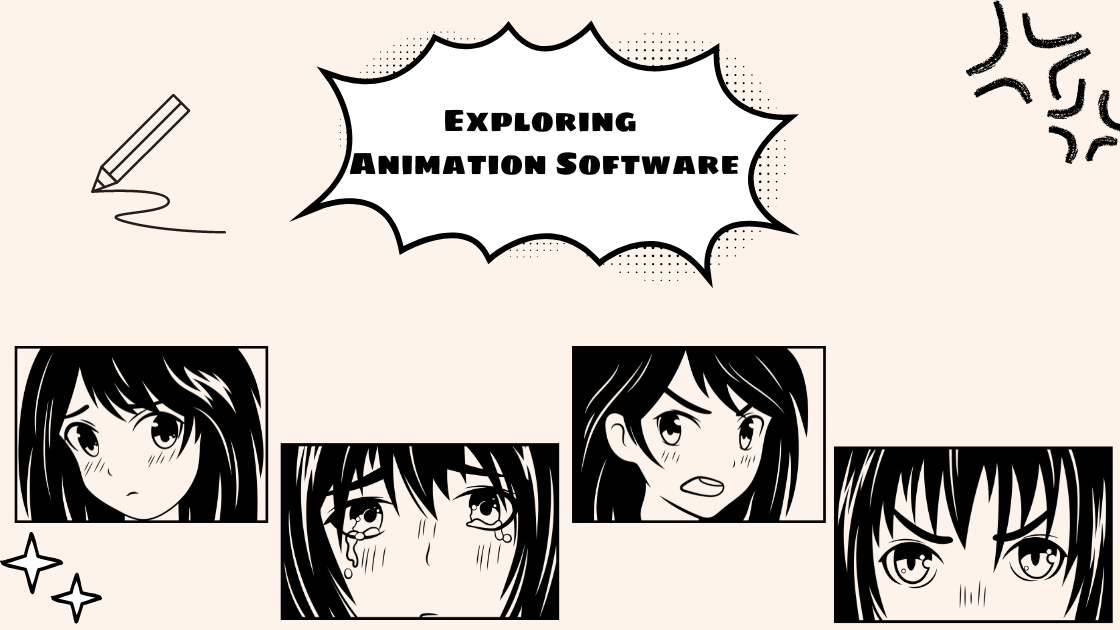Contents
Exploring Animation Software: Your Guide to Creating Anime
Anime, with its distinctive art style and captivating storytelling, has captured the hearts of audiences worldwide. If you’ve ever dreamed of bringing your anime-inspired creations to life, the right animation software is a crucial tool in your arsenal. In this article, we’ll explore various animation software options tailored for creating anime, ranging from beginner-friendly tools to professional-grade applications.
-
Clip Studio Paint
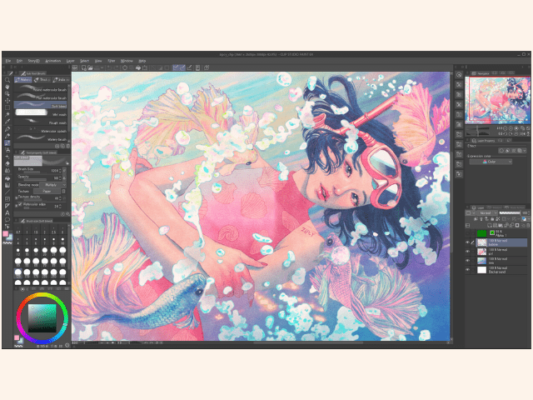
Clip Studio Paint
Known for its versatility as both an illustration and animation software, Clip Studio Paint is a popular choice among manga and anime artists. With an intuitive interface, extensive drawing tools, and a timeline feature for animation, it provides a seamless workflow for artists transitioning from static illustrations to dynamic animations.
-
Toon Boom Harmony

Toon Boom Harmony
Renowned for its use in professional animation studios, Toon Boom Harmony offers advanced features for creating high-quality animations. It provides a robust set of tools for frame-by-frame animation, rigging characters, and special effects. While it has a steeper learning curve, it’s a powerful choice for those aiming for professional-level animation.
-
OpenToonz

OpenToonz is an open-source animation software that has gained popularity for its accessibility and feature-rich platform. Developed by Studio Ghibli, it offers a range of tools for both 2D and 3D animation. With a community-driven development model, OpenToonz continues to evolve and improve, making it a cost-effective option for aspiring animators.
-
Moho (Anime Studio)

Moho, formerly known as Anime Studio, caters to both beginners and professionals. It simplifies the animation process with features like bone rigging, making it easier for artists to create fluid character animations. Moho’s user-friendly interface and affordable pricing make it an excellent choice for those getting started with anime animation.
-
Blender

While Blender is renowned for its 3D modeling capabilities, it also has a robust 2D animation workspace. Blender’s Grease Pencil tool allows users to create 2D animations within a 3D environment, providing a unique approach to anime-style animation. With its active community and continuous development, Blender is a versatile choice for artists exploring both 2D and 3D animation.
-
Pencil2D
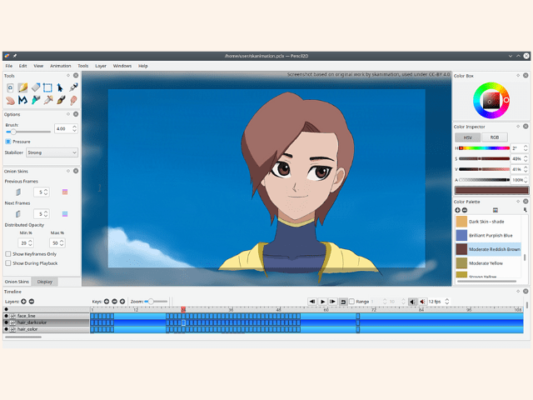
For those seeking a straightforward and lightweight option, Pencil2D is a free, open-source animation software. With its simplicity and ease of use, Pencil2D is an ideal choice for beginners looking to grasp the basics of frame-by-frame animation. It may lack some advanced features found in other software but serves as an excellent starting point for aspiring animators.
Conclusion:
Choosing the right animation software is a pivotal step in bringing your anime creations to life. Whether you’re a novice looking for user-friendly tools or an experienced animator aiming for professional results, the options mentioned above cater to a range of skill levels and preferences. Dive into the world of anime animation, experiment with different software, and let your creativity flow as you embark on your animated journey. With the right tools at your disposal, the possibilities for creating captivating anime are boundless.